DisplaySwitcher
Switch your monitor’s video input and seamlessly transfer text and files! A Linux/macOS/Windows Desktop Application.
The Problem
You have a monitor with built-in KVM (Keyboard, Video, Mouse) switching, but the manufacturer’s software doesn’t support all the operating systems you use.
For example, I have a Dell monitor that lets me KVM switch from Windows to macOS—but not back again, because Dell doesn’t offer software for macOS.
That’s where Nebula Software’s DisplaySwitcher comes in.
The Solution
DisplaySwitcher runs on Linux, macOS, and Windows, and works with any monitor that supports the DDC/CI (Display Data Channel / Command Interface) standard—most modern monitors do.
This lets DisplaySwitcher send a “switch video input” command from your computer to the monitor over USB. The monitor switches its video source—and if it’s KVM-enabled, your keyboard and mouse move with it.
Use either a hotkey or the built-in interface to trigger the switch. You can even switch multiple monitors at once for multi-display setups.
Bonus Features
Because DisplaySwitcher runs on all your computers, you can also use it to transfer text and files between computers—with cut-and-paste, drag-and-drop, or file browsing.
Because DisplaySwitcher runs on all your computers, you can have a computer that doesn’t support monitor switching ask one that does to switch your monitor instead.
Risk Free
We understand that the world of monitor control is messy. While industry standards like DDC/CI exist to let computers talk to monitors, reality isn’t so clean:
- Many monitors don’t fully follow the standard (some don’t follow it at all).
- Operating systems often implement only part of the spec — and they do it inconsistently.
- Hardware interfaces like HDMI and DisplayPort introduce their own quirks, especially when switching inputs between devices.
- And of course, there are thousands of monitor/OS/port combinations — we can’t possibly test them all.
That’s why we offer a no-hassle money-back guarantee.
Try DisplaySwitcher. If it doesn’t work for your setup, we’ll refund your purchase. No arguing. No form letters. Just email us.
See the Requirements sections under Linux, Mac, or Windows in the DisplaySwitcher User Manual for more details.
Smart Workarounds That Actually Work
What really sets DisplaySwitcher apart is its ability to get around these messy hardware and OS limitations.
Let’s say your monitor is connected to both a Mac and a Windows PC. Maybe Windows can successfully switch the monitor’s input to the Mac, but the Mac fails to switch it back — thanks to missing support, buggy monitor firmware, or broken cable signaling.
DisplaySwitcher solves this. If the Mac can’t switch the monitor’s input, it can ask the DisplaySwitcher app running on your Windows machine to do it for you — over your local network. The result? You get a seamless switch back to Windows, even though macOS couldn’t make it happen on its own. It’s like teamwork for your devices!
Licensing
See End User License Agreement.
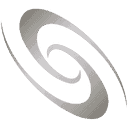
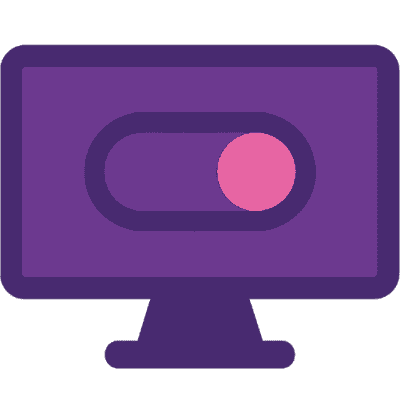


Boyd Edmondson –
I think you are going to love this product!